Your targets are the basis of understanding your success.
Set your targets too low – it will seem like you don’t have a good feel for your situation or that of the primary actors. You might reach the targets quickly. But it gives a false sense of success because it doesn’t represent sufficient change.
Set your targets too high – and it will look like you were too ambitious and didn’t fully understand your primary actors’ obstacles and motivators. Because you can’t reach the target!
Setting just the right target is almost as important as having high-quality indicators. One without the other leaves tracking hanging in the air and your program looks like it doesn’t know what it’s doing.
Targets help:
- managers and teams focus on what needs to happen to succeed,
- determine if progress is being made according to expectations,
- adjust expectations, especially if actual data are significantly different than your target, and
- identify the need for changes to activities, budgets, and timelines.
Targets should be:
- Set before any data reporting takes place but may also be set once baselines are established from initial reporting.
- Reviewed and adjusted appropriately, as indicator data are received.
As with many steps in the behavior integration process, evidence is key to setting good targets. The evidence tells you (1) where you are now (your baseline) and (2) how much change has happened over what period (historical trends over the previous years). These data touch points allow you to estimate how much change is realistic for your program, in your timeframe, and with your resources.
Remember: Targets can be set for the end of the project. But you can also set milestones along the way. These milestones let you assess and adjust upcoming targets if you’ve been a little bit off base. They also give you reasons to celebrate, often and with everyone! (Break out the victory dance memes.)
It’s best to set your targets with BIG using both the online and offline tools together. The offline tool gives you step-by-step instructions on how to establish targets – i.e., choosing the right target number. The online tool allows you to input your targets into the system (for end of project and interim milestones), so you can watch your progress as the data changes.
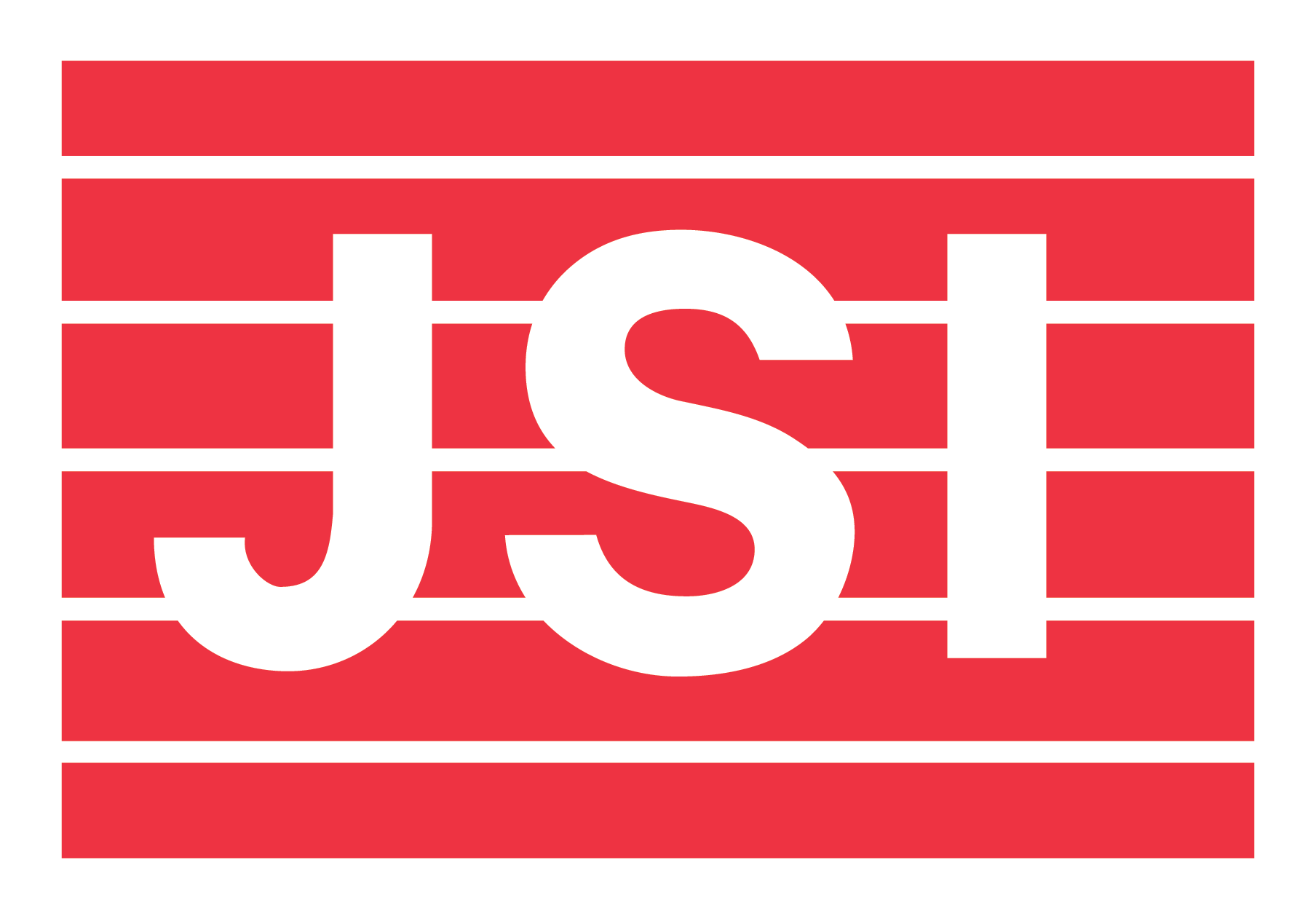



 The Manoff Group was acquired by JSI in 2022.
The Manoff Group was acquired by JSI in 2022.